In Korea, every business must possess an e-certificate (공인인증서). This electronic identification is essential for interactions with governmental websites, banks, and other entities for company registration verifications.
Typically, the bank provides the e-certificate when a company opens a bank account.
Below, we’ll explain how to download (you first need to “import” the e-certificate into your computer) the e-certificate. Hope it helps.
Please ensure that you download all the bank security programs and files onto your computer to begin. There will be multiple programs you need to download. Click on each one.
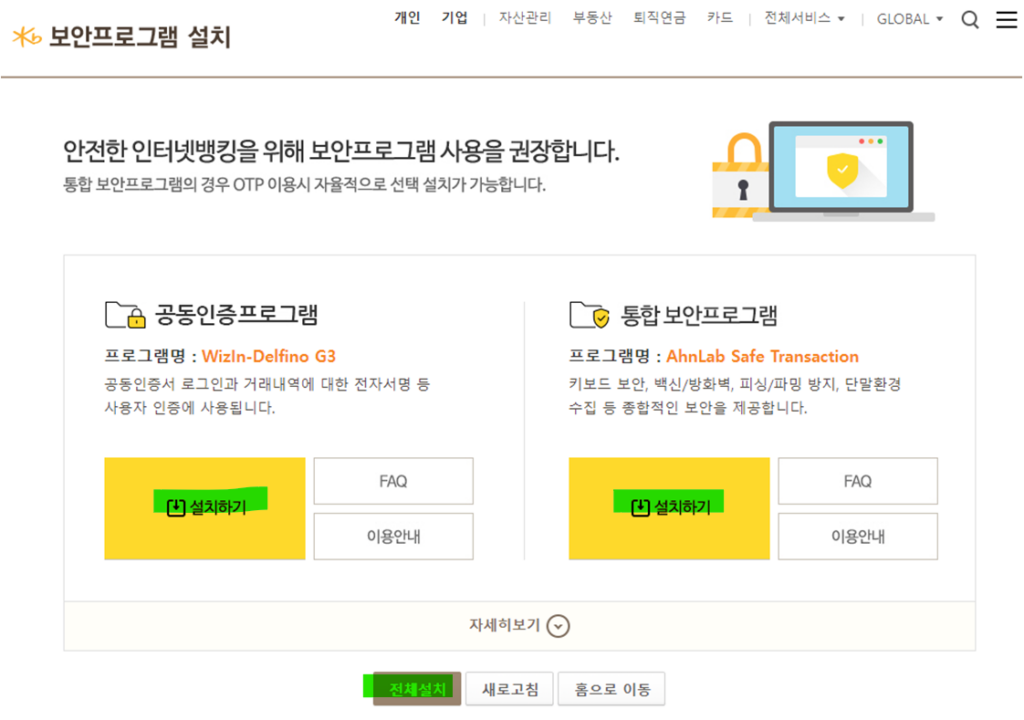
Step 1. FIRST DOWNLOAD E-CERTIFICATES INTO YOUR COMPUTER
![]()
The correct format of the e-certificate will display an envelope image preceding the file name. Please copy and paste this file onto your computer desktop or any easily accessible location.
Step 2. GO TO THE BANKING WEBSITE
E-Certificate Center – Kookmin Bank
Visit the link provided by Kookmin Bank and then click on the following in order.
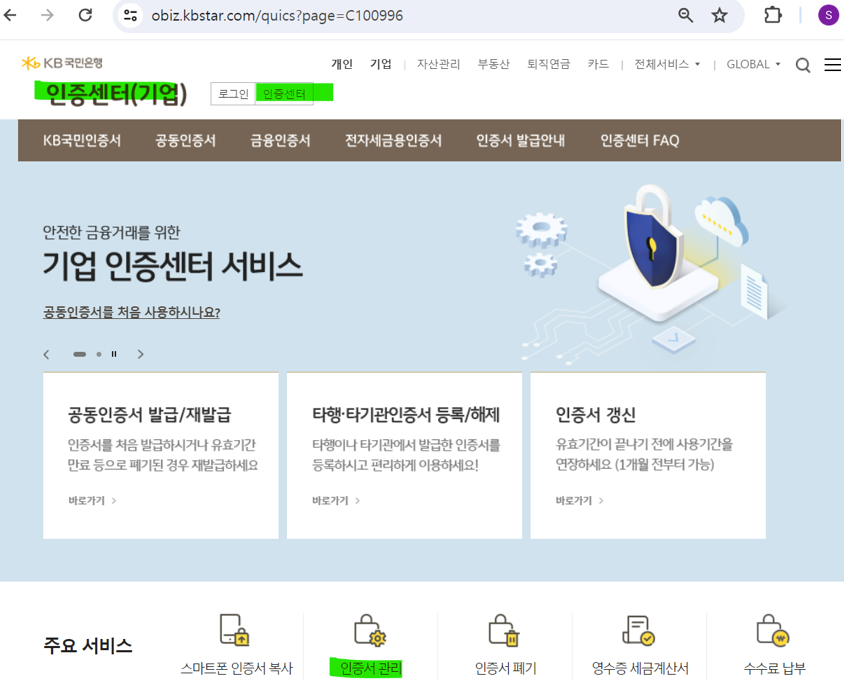

Step 3. CLICK 가져오기 AT THE BOTTOM LEFT
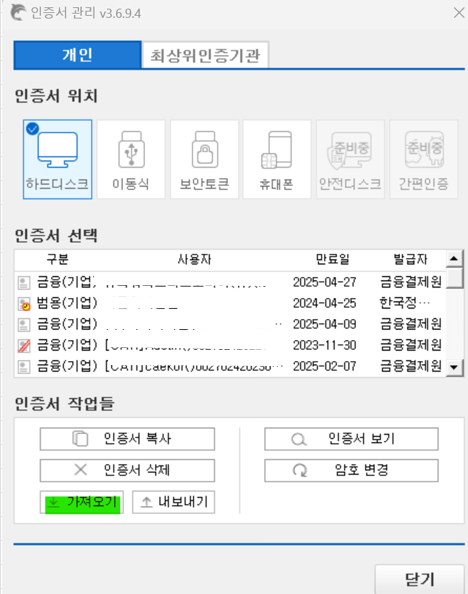
When the following popup appears, you need to click on the “Import” button at the bottom left. You will need a password to import.
Now, you will be able to log in to the bank’s website using the e-certificate. Please try logging in.
English N ( English N ) (kbstar.com)
Importing E-Certificates in Korea (공인인증서 가져오기)
